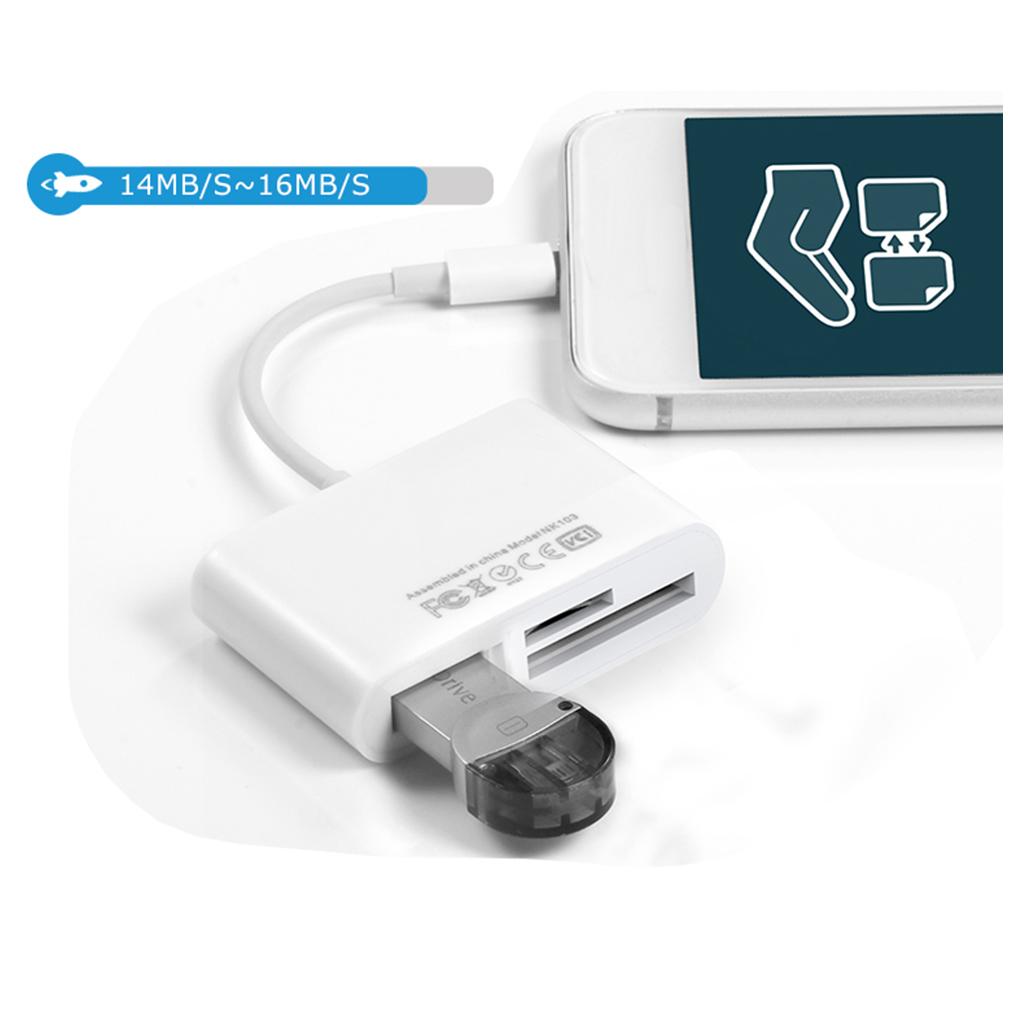3 in 1 USB 3.0 Micro SD Card TF Camera Card Reader for iPhone iPad Black
- Our Wholesale Price includes Shipping & Handling Charges and GST
- Processing time12 ~ 20 days
- Country Of OriginChina
- Quantity
- Available
- SKU51018128
Product Description
Description:
3 in 1 USB 3.0 SD Card TF Camera Card Reader for iPhone iPad.
Fast Data Transfer Speed: 14MB/S~16MB/S,USB 2.0 speed,support maximum 64Gb SD/TF card,It can easily download the photos and videos to your ipad/iphone by reader,share video or picture to your families or friends at anytime.
Connect USB Peripherals: with USB 2.0 OTG interface,your iPhone or iPad could connect USB peripherals like USB Ethernet adapter,hubs, keyboard,audio/MIDI interfaces.(Please kindly be noted this card reader doesn't support USB flash disk.)
Plug and Play: No App required,plug and play. Automatically opens the Photos app when connected with camera or memory card,support JPEG/RAW/HEIF/HEVC image format and H.264/ MPEG-4 video format.( for memory card photos and video need to be in DCIM folder)
Wide Compatibility: Support iOS 9.2 to latest iOS 11.2,Compatible with iPhone X/8/8 Plus/7/7 Plus/6s/6s Plus/6/6 Plus/SE/5/5c/5s,iPad Mini 1/2/3/4, iPad Air/Air2,iPad Pro etc.
Specification:
Compatible Models: Requires iOS 9.1 or later.
For iPhone: iPhone X, iPhone 8/8 Plus,iPhone 7/7 Plus,iPhone 6S/6S Plus, iPhone 6/ 6 Plus, iPhone SE, iPhone 5s/5c/5.
For iPad: iPad Mini 2/3/4, iPad Air/Air 2,iPad Pro,iPad with Retina display.
Size:12.5X5X1.2cm/4.9*1.97*0.47 inch
Hardware Interface: USB,USB 2.0
Package Includes:
1 Piece USB SD/TF Card Camera Reader
1 Piece User Manual
Note:
1. This adapter does not support USB flash disk.
2.This adapter doesn’t support USB device(hubs,keyboard,etc.) over 100mA current.
2. SD/TF card reader and USB interface cannot be used at the same time.
3. If photos were not taken by the digital camera, use your computer, create a folder called "DCIM" to the root of your memory card. Copy the photos and videos into the DCIM folder. Rename each photo and video file as "IMG_XXXX", where XXXX is a unique number. For example, if you had one JPG file and one .MOV file, name them "IMG_0001.JPG" and "IMG_0002.MOV".